Key Points of This Article
- Gemini might be integrated into the settings of Google Pixel devices.
- An analysis of the in-app code from the v1.1.0.830219964.sr update to the “Settings Services” app has confirmed that the internal system codename for the “Search settings” bar on the Google Pixel device’s settings page has been changed from “pixel_care” to “ask_pixel.”
- This raises the possibility that the “Search settings” bar on Google Pixel devices will be integrated with Gemini and revamped into “Ask Pixel,” a feature that would assist with Pixel settings through conversational interactions instead of the current keyword search.
Since its debut, Google’s AI “Gemini” has been integrated into various Google-related services.
Now, “Gemini” might also be integrated into the settings of Google Pixel devices. An analysis of the in-app code from the v1.1.0.830219964.sr update to the Android system app “Settings Services,” released on Friday, November 14, 2025, has confirmed that the internal system codename for the “Search settings” bar on the Google Pixel device’s settings page has been changed from “pixel_care” to “ask_pixel.”
For now, this is all that could be confirmed from the in-app code of the “Settings Services” v1.1.0.830219964.sr update; no specific mention of Gemini integration has been found yet. However, given that various Google services with Gemini integration are named “Ask Photos,” “Ask Home,” “Ask Gemini,” and so on, it raises the possibility that the “Search settings” bar on Google Pixel devices will be integrated with Gemini and revamped into “Ask Pixel,” a feature that would assist with Pixel settings through conversational interactions instead of the current keyword search.
<provider
android:name="com.google.android.settings.intelligence.modules.search.askpixel.indexing.AskPixelIndexablesProvider"
android:permission="android.permission.READ_SEARCH_INDEXABLES"
android:exported="true"
android:authorities="com.google.android.settings.intelligence.modules.search.askpixel.indexing"
android:grantUriPermissions="true">
<intent-filter>
<action android:name="android.content.action.SEARCH_INDEXABLES_PROVIDER"/>
</intent-filter>
</provider><string name="ask_pixel_result_category">Need help?</string>
<string name="ask_pixel_result_summary">Get step-by-step help</string>
<string name="ask_pixel_result_title">Ask your Pixel</string><string name="ask_pixel_result_category">お困りの場合</string>
<string name="ask_pixel_result_summary">詳しいヘルプを利用する</string>
<string name="ask_pixel_result_title">Google Pixel に質問する</string>However, it’s possible that the change of the internal codename to “ask_pixel” in this “Settings Services” app update is simply an internal matter and has nothing to do with Gemini integration. For now, this is purely speculation.
“Settings Services” App Link




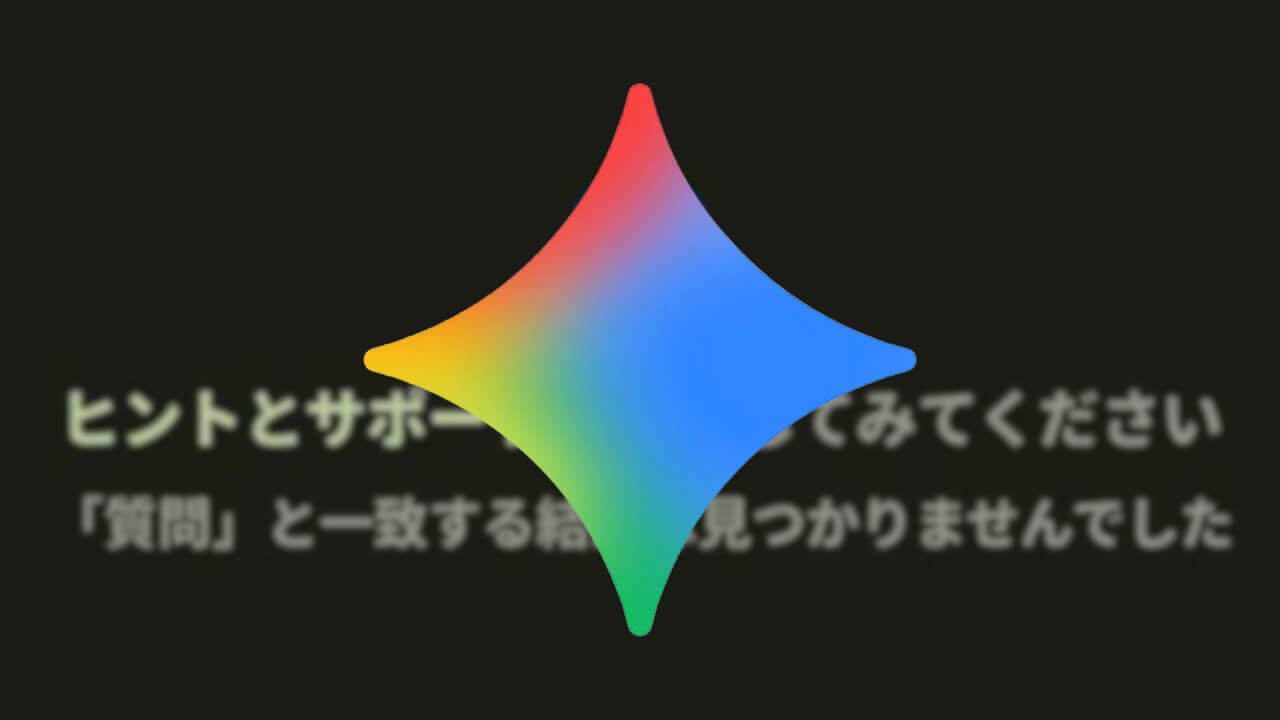
コメントを残す