- The “Pixel Troubleshooting” app may get a “Touch Diagnostics” feature in the future.
- Analysis of the in-app code from the “Pixel Troubleshooting” app v1.0.803651357.release update confirms that code related to a “Touch Diagnostics” feature has been added.
- For now, it’s set to android:enabled=”false”, suggesting it is currently an unreleased feature still in development.
“Pixel Troubleshooting” is a device diagnostics app exclusively for Google Pixel devices, responsible for functions like “Battery diagnostics” and “Mobile connectivity troubleshooting.”
This “Pixel Troubleshooting” app may be getting a “Touch Diagnostics” feature in the future. After analyzing the in-app code from the v1.0.803651357.release update for the “Pixel Troubleshooting” app, which was distributed around Monday, November 24, 2025, we have confirmed that code related to the “Touch Diagnostics” feature has been added.
<activity
android:theme="@style/CavalrySettingsTheme"
android:label="@string/touch_diagnostic_entry_name"
android:name="com.google.android.apps.pixel.support.navigationroot.TouchNavigationRootActivity"
android:enabled="false"
android:exported="false"
...>
...
</activity>
<provider
android:name="com.google.android.apps.pixel.support.navigationroot.TouchDiagnosticsSearchProvider"
...
android:authorities="com.google.android.apps.pixel.support.navigationroot.touchdiagnosticssearchprovider"
... /><string name="touch_diagnostic_entry_name">Touch diagnostics</string>
<string name="touch_diagnostic_entry_summary">Run a test to check your hardware and settings</string>
<string name="touch_dashboard_turn_off_screen_protector_mode_title">Turn off screen protector mode</string>
<string name="touch_diagnostic_instructions_screen_content">Place your phone screen side up on a flat surface before starting the test. The screen will turn off for about 30 seconds during the test. Avoid touching your phone before it is done.</string>As for the “Touch Diagnostics” feature in the “Pixel Troubleshooting” app, it is currently set to android:enabled=”false”, which indicates it is an unreleased feature still in development. It is not yet clear when it will be rolled out.
“Pixel Troubleshooting” App Link




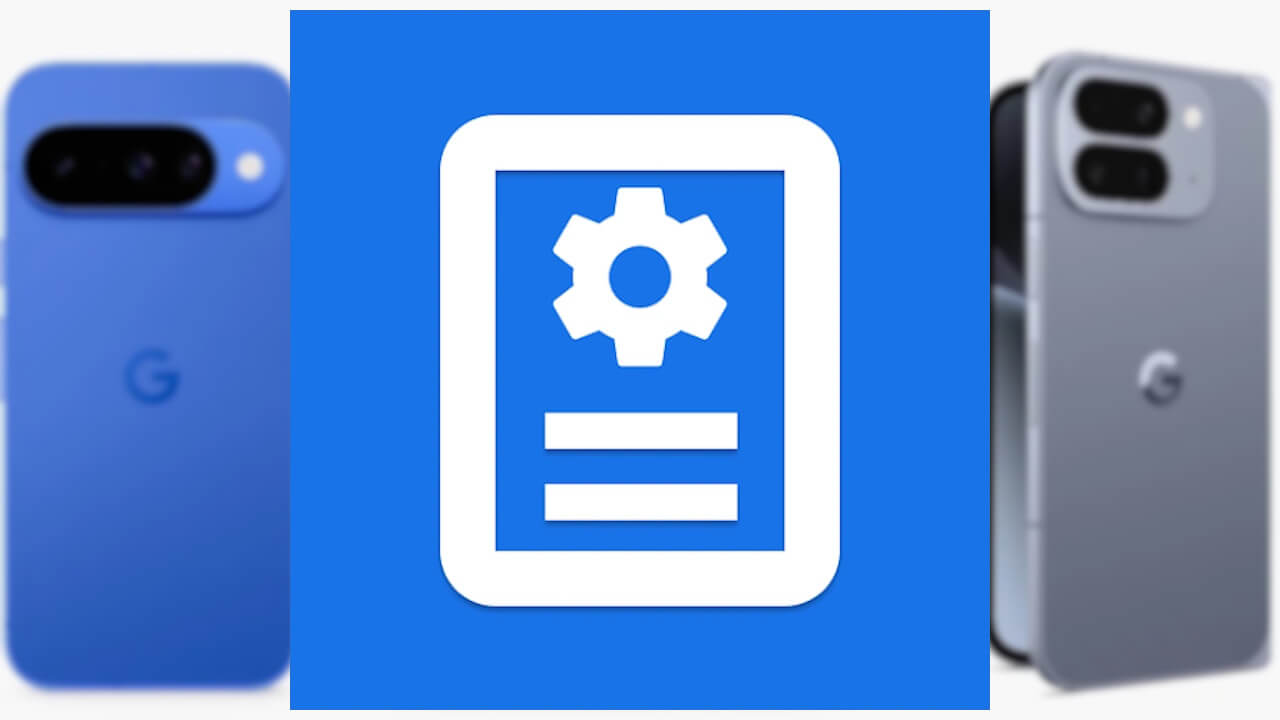
コメントを残す