- 「Pixel Troubleshooting」アプリに、今後「タッチスクリーン診断(Touch Diagnostics)」機能が展開されるかも。
- 「Pixel Troubleshooting」アプリ v1.0.803651357.release アップデートのアプリ内コードを解析した結果、「タッチスクリーン診断(Touch Diagnostics)」機能に関する記述が追加されていることを確認。
- 今のところ android:enabled=”false” ということで、現在はまだ未解禁の開発中機能となる模様。
「バッテリー診断」や「モバイル接続のトラブルシューティング」といった診断機能を司る、Google Pixel デバイス専用のデバイス診断アプリ「Pixel Troubleshooting」。
そんな「Pixel Troubleshooting」アプリに、今後「タッチスクリーン診断(Touch Diagnostics)」機能が展開されるかもしれません。2025 年 11 月 24 日(月)前後に配信された「Pixel Troubleshooting」アプリ v1.0.803651357.release アップデートのアプリ内コードを解析した結果、「タッチスクリーン診断(Touch Diagnostics)」機能に関する記述が追加されていることを確認しました。
「Pixel Troubleshooting」アプリの「タッチスクリーン診断」は、Google Pixel デバイスのディスプレイ不具合や設定不具合などをチェックする診断機能となる模様。平らな場所に Google Pixel デバイスの画面を上にして置きつつ「タッチスクリーン診断」を開始することで画面 OFF 状態となり、約 30 秒間の診断が実行される模様です。
<activity
android:theme="@style/CavalrySettingsTheme"
android:label="@string/touch_diagnostic_entry_name"
android:name="com.google.android.apps.pixel.support.navigationroot.TouchNavigationRootActivity"
android:enabled="false"
android:exported="false"
...>
...
</activity>
<provider
android:name="com.google.android.apps.pixel.support.navigationroot.TouchDiagnosticsSearchProvider"
...
android:authorities="com.google.android.apps.pixel.support.navigationroot.touchdiagnosticssearchprovider"
... /><string name="touch_diagnostic_entry_name">Touch diagnostics</string>
<string name="touch_diagnostic_entry_summary">Run a test to check your hardware and settings</string>
<string name="touch_dashboard_turn_off_screen_protector_mode_title">Turn off screen protector mode</string>
<string name="touch_diagnostic_instructions_screen_content">Place your phone screen side up on a flat surface before starting the test. The screen will turn off for about 30 seconds during the test. Avoid touching your phone before it is done.</string>「Pixel Troubleshooting」アプリの「タッチスクリーン診断(Touch Diagnostics)」機能ですが、今のところ android:enabled=”false” ということで、現在はまだ未解禁の開発中機能となる模様です。まだいつ展開開始されるかはわかりません。
「Pixel Troubleshooting」アプリリンク

追記
「タッチスクリーン診断(Touch Diagnostics)」機能は、「Pixel 9 Pro Fold」と「Pixel 9a」を除く「Pixel 9」シリーズに「タッチ診断」としてすでに実装されている機能です。
今回「Pixel Troubleshooting」アプリのアプリ内コードから確認された内容は、Android 設定の「デバイスの状態とサポート」内から「タッチ診断」にアクセスするための設定配置準備でした。現状「ディスプレイとタップ」設定内に配置されている「タッチ診断」ですが、今後は「デバイスの状態とサポート」設定からもアクセスできるようになります。






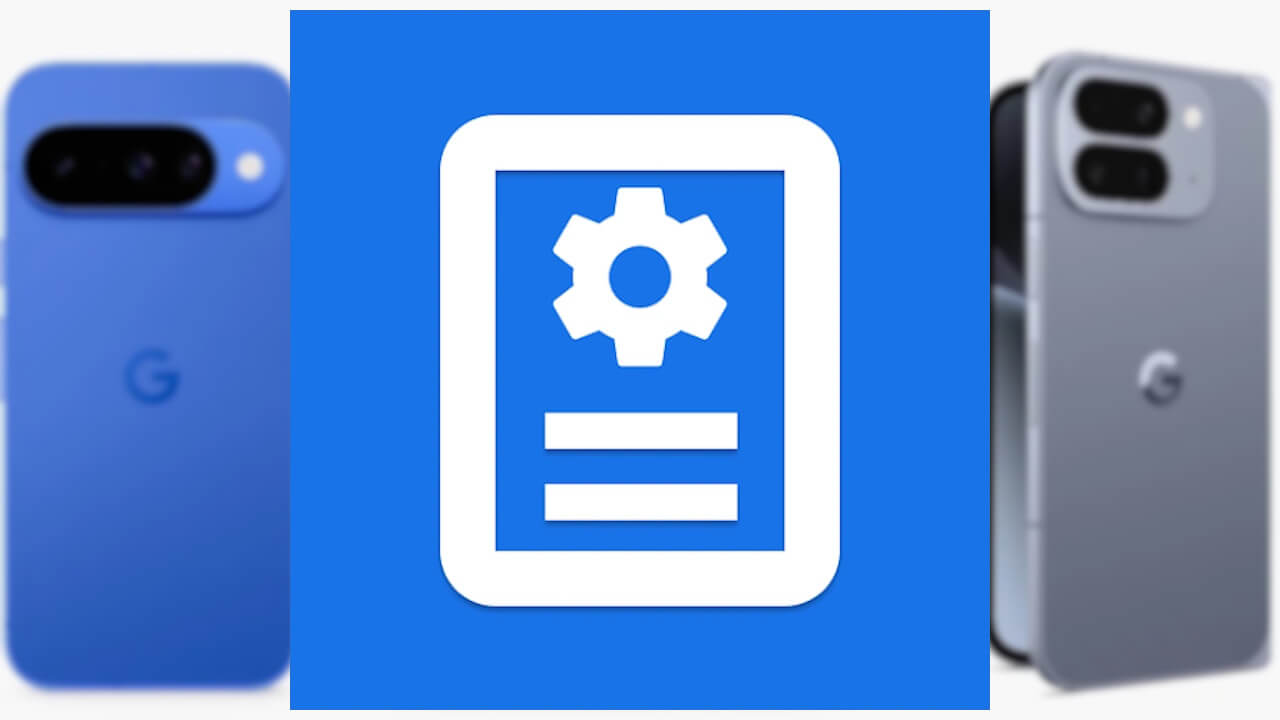
コメントを残す