Key Points of This Article
- It may soon be possible to use different hotwords to summon “Gemini” and “Gemini Live.”
- Specifically, it seems you’ll be able to summon “Gemini” with “OK Google” and “Gemini Live” with “OK Gemini.”
- An analysis of the in-app code from the Android “Google” app v16.44.59 update confirms the addition of code related to a hotword setting feature for summoning “Gemini” and “Gemini Live.”
“OK Google” and “Hey Google” were originally rolled out as hotwords to summon “Google Assistant.”
Currently, “OK Google” and “Hey Google” are primarily used as hotwords to summon the Google AI, “Gemini.” However, there hasn’t been a dedicated hotword for the intuitive AI conversation feature “Gemini Live” until recently, when it finally became possible to summon it directly by saying “OK Google, let’s talk.”
However, it may become possible in the future to use different hotwords for “Gemini” and “Gemini Live.” Specifically, it seems you’ll be able to summon “Gemini” with “OK Google” (or “Hey Google”) and “Gemini Live” with “OK Gemini.”
After analyzing the in-app code of the Android “Google” app v16.44.59, which was distributed around Monday, November 3, 2025, we have confirmed the addition of code related to a hotword setting feature for summoning “Gemini” and “Gemini Live.”
<string name="assistant_suw_gemini_hotword_consent_screen_item_message_4_v2">"OK <xliff:g example="Google" id="hotword">%2$s</xliff:g>" is currently available only on select devices. <xliff:g example="Learn more" id="learn_more_link">%1$s</xliff:g> about the difference between "OK <xliff:g example="Google" id="hotword">%2$s</xliff:g>" and "OK Google"</string>
<string name="assistant_suw_gemini_hotword_consent_screen_item_title">Gemini waits for "OK Google," "OK %1$s," or Quick Phrases, like "Stop" or "Snooze"</string>
<string name="assistant_suw_gemini_hotword_consent_screen_subtitle">Say "OK %1$s" to talk to Gemini Live and "OK Google" for help with tasks or info</string><string name="assistant_suw_gemini_hotword_consent_screen_item_message_4_v2">現時点では、「OK <xliff:g example="Google" id="hotword">%2$s</xliff:g>」は一部のデバイスでのみ利用可能です。詳しくは、<a href="%1$s">「OK <xliff:g example="Google" id="hotword">%2$s</xliff:g>」と「OK Google」の違い</a>をご確認ください</string>
<string name="assistant_suw_gemini_hotword_consent_screen_item_title">Gemini は、「OK Google」や「OK %1$s」、またはクイック フレーズ(「停止」、「スヌーズ」など)が聞こえるまで待機します</string>
<string name="assistant_suw_gemini_hotword_consent_screen_subtitle">Gemini Live で話す場合は「OK %1$s」、音声で操作や情報収集を行う場合は「OK Google」と呼びかけます</string>As of now, “OK Gemini” is not yet an available hotword. It’s possible it will be officially enabled in the future.
“Google” App Link




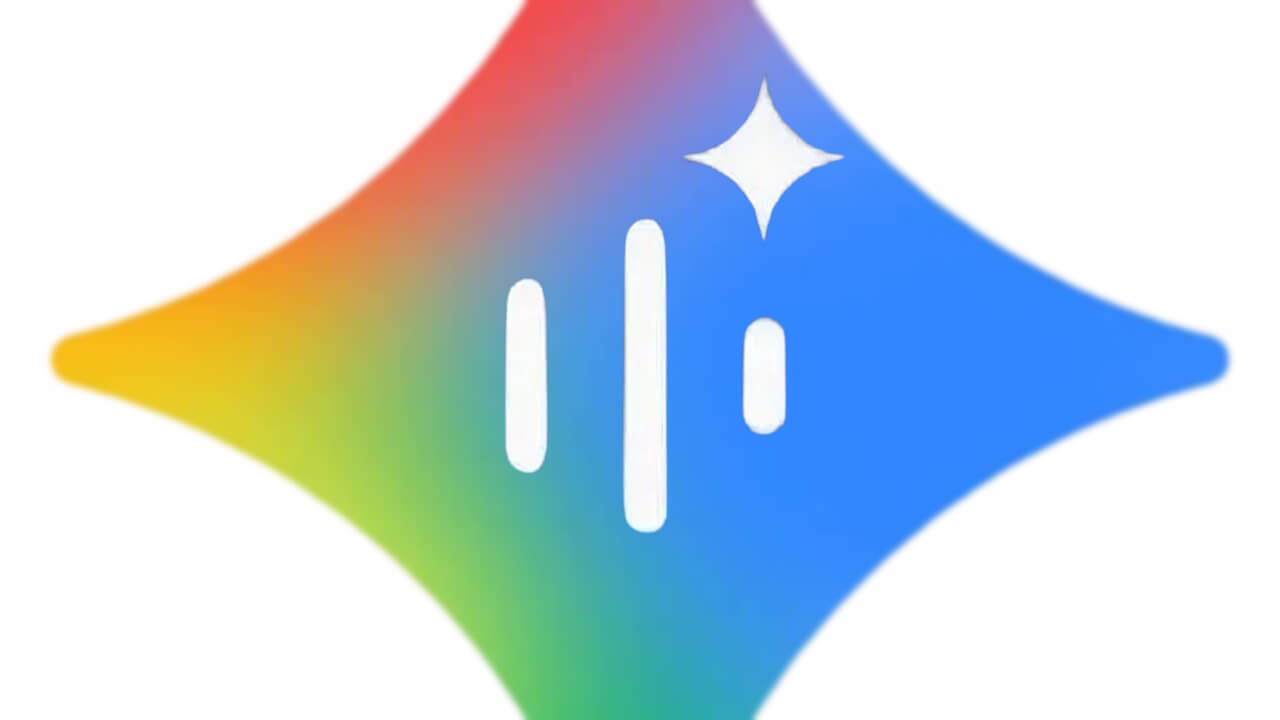
コメントを残す