Key Points of This Article
- References to the “Google Keep” handwriting tool, accessible from the “Pixel Tablet” lock screen, have been removed from the in-app code of the Android “Google Keep” app v5.25.382.04.90 update, released on Wednesday, October 1, 2025.
- The “Google Keep” handwriting tool accessible from the “Pixel Tablet” lock screen has been discontinued without an official release.
- Discovered through this site’s own investigation.
Going back about a year and a half to around April 2024, a handwriting tool shortcut icon suddenly appeared on the lock screen of the Google Pixel Tablet.
It was later revealed that this handwriting tool shortcut icon was for the Google note-taking service “Google Keep.” However, as of early October 2025, this “Google Keep” handwriting tool accessible from the “Pixel Tablet” lock screen has still not been officially released.
Amidst this, our site’s own investigation has discovered that references to this “Google Keep” handwriting tool accessible from the “Pixel Tablet” lock screen have been removed from the in-app code of the Android “Google Keep” app v5.25.382.04.90 update, which was released on Wednesday, October 1, 2025. It appears the “Google Keep” handwriting tool for the “Pixel Tablet” lock screen has been discontinued without ever being officially released.
- Strings that were present in app versions up to v5.25.372.01.90
<string name="lockscreen_settings_header">Lock screen notes</string>
<string name="lockscreen_settings_subheader">By default, a new note is created every time you open the lock screen. %1$s</string>
<string name="lockscreen_settings_subheader_learn_more">Learn more</string>
<string name="lockscreen_settings_subheader_learn_more_link">Learn more link</string>
<string name="resume_lockscreen_setting_text">Use last lock screen note for a period of time</string>
<string name="settings_prompt_body">By default, Keep will create a new note for you each time you access lock screen notes. To use the last note you created on the lock screen, go to Settings.</string>
<string name="time_limit_always">Always</string>
<string name="time_limit_five_minutes">For five minutes</string>
<string name="time_limit_one_day">Just today</string>
<string name="time_limit_two_hours">For two hours</string>
<string name="first_open_prompt_body">Instantly capture your thoughts right on your lock screen. Notes created here are automatically saved to Keep.</string>
<string name="first_open_prompt_title">New! Lock screen notes with Google Keep</string>This Google Keep handwriting tool accessible from the Pixel Tablet lock screen—it might have been developed as a feature for the Pixel Tablet Pen (GM0KF), the dedicated stylus pen for the Pixel Tablet that was canceled.
“Google Keep” App Link




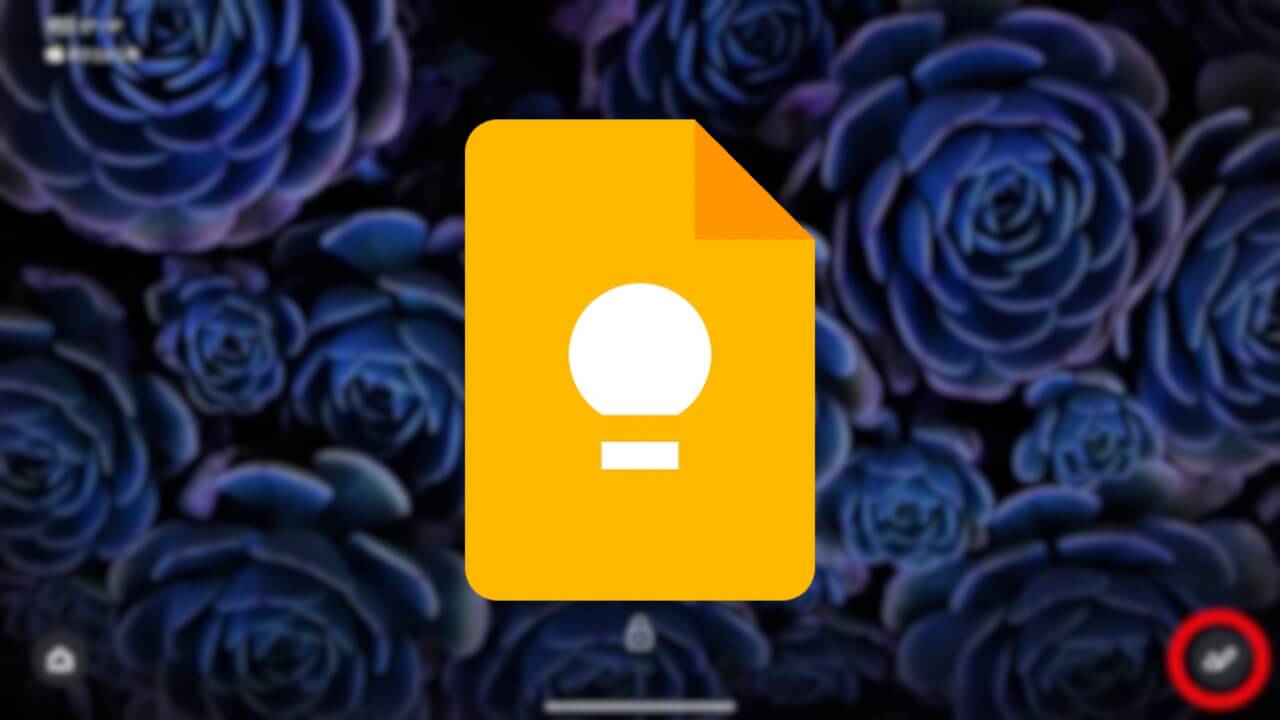
コメントを残す